
Adding JPlay's Framework to your project
- Download and install NetBeans IDE, Java SE version is enough. link
- Download and save the package that contains JPlay. link.
- Unzip it in the same folder of your project.
- Open NetBeans.
- Go to File -> Open Project.
- Go to the folder where the example has been downloaded. You'll see a cup of coffee followed by the name of the example.
- Some error about the library will occur.
- Open Library folder.

- Right click on Library folder -> Add Project.
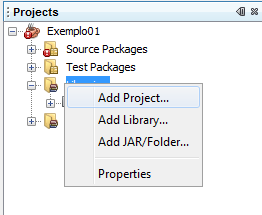
- Go to the folder where JPlay has been unzipped and click on add Project Jar files.

- It's Done. Now just press F6 and the example will be executed.
UFF - Universidade Federal Fluminense - Institudo de Computação - Ciência da Computação

