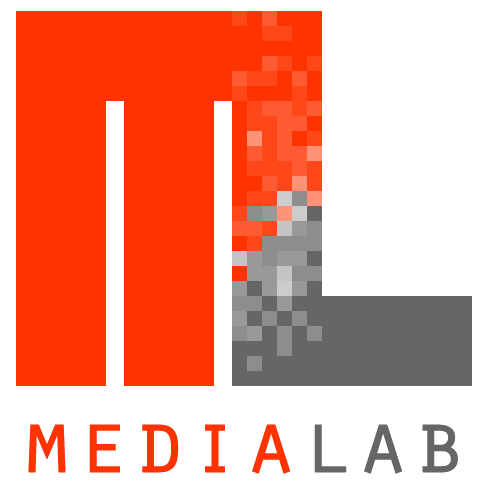Optimizing visual content for social media is a complex, multifaceted challenge that extends beyond selecting appealing images or videos. It requires a strategic, data-driven approach combined with technical mastery to ensure your visuals not only attract attention but also drive meaningful engagement and conversions. This article explores advanced, actionable techniques to elevate your visual content strategy, rooted in deep analytics, technical optimization, and innovative design practices.
1. Leveraging Data-Driven Visual Optimization Techniques
a) Implementing Robust A/B Testing for Visual Elements
A/B testing remains the gold standard for understanding what visual elements resonate with your audience. To execute effective tests, start by isolating individual variables such as color schemes, layout structures, or text overlays. For instance, create two versions of a post—one with a blue CTA button and another with a green one—and track click-through rates over a statistically significant period.
Use platforms like Facebook Experiments or Instagram’s built-in testing tools to split your audience randomly, ensuring unbiased results. Record key metrics such as engagement rate, conversion rate, and time spent on content. Apply statistical significance testing (e.g., Chi-square or t-tests) to confirm that observed differences are meaningful rather than due to chance.
b) Utilizing Heatmaps and Scroll-Tracking for Engagement Insights
Advanced tools like Crazy Egg, Hotjar, or Microsoft Clarity enable you to visualize where users focus their attention within your visual content. Implement these tools on landing pages or interactive posts to gather heatmaps that reveal areas of high engagement (e.g., specific image sections or overlayed text). Similarly, scroll-tracking data shows how far users scroll and where they tend to drop off, informing you where to place the most critical visual cues.
| Metric | Application |
|---|---|
| Click-Through Rate (CTR) | Test different visual CTA placements to identify which position yields highest CTR. |
| Heatmap Hotspots | Optimize visual focal points based on user attention areas. |
c) Practical Example: Enhancing Campaign Visuals Using Audience Interaction Data
Consider a brand testing two video thumbnails. By deploying heatmaps, they discover that the lower right corner of Thumbnail A garners the most attention, while Thumbnail B’s focal point is centered. Based on this, they decide to place the CTA in the high-attention area of Thumbnail A, resulting in a 25% increase in click conversions. This process exemplifies how granular data guides precise visual adjustments, elevating overall campaign performance.
2. Enhancing Visual Content with Technical Optimization
a) Compressing and Formatting for Speed Without Sacrificing Quality
Speed is critical; slow-loading visuals cause high bounce rates. Use tools like TinyPNG, ImageOptim, or Adobe Photoshop’s “Save for Web” feature to compress images without perceptible quality loss. For videos, leverage codecs like H.264 or H.265, and consider adaptive streaming formats (e.g., MPEG-DASH or HLS) for smooth delivery across devices. Always test visual quality post-compression on multiple devices, ensuring clarity remains intact in different resolutions.
b) Accessibility and Captioning for Broader Reach
Adding captions and alt text isn’t just about compliance; it enhances user experience and engagement. Use tools like Adobe Premiere Pro or Kapwing to generate accurate captions. For images, add descriptive alt text following semantic HTML practices: <img src="image.jpg" alt="Description of the image" style="border: 0;"/>. Implement ARIA labels for interactive elements. Regularly audit your content with accessibility tools (e.g., WAVE or AXE) to identify and fix issues promptly.
c) Troubleshooting Common Technical Issues
Common pitfalls include oversized files causing slow load times, incompatible formats, and inaccessible content. To troubleshoot:
- Slow load times: Use compression tools and test on slow networks.
- Format issues: Ensure compatibility with platform specifications (e.g., MP4 for videos, JPEG/PNG for images).
- Accessibility problems: Validate alt texts, captions, and ARIA labels regularly.
3. Incorporating Interactive and Dynamic Visual Elements
a) Using Animations, GIFs, and AR to Boost Engagement
Interactive visuals capture attention more effectively than static images. Incorporate lightweight animations or GIFs created with tools like Adobe Animate or Canva Pro. For augmented reality, platforms like Spark AR or Effect House enable you to craft immersive filters or AR experiences tailored to your brand. Ensure these elements align with your messaging and are optimized for mobile devices to maximize reach and engagement.
b) Workflow for Creating Interactive Content
Begin with defining your campaign’s interactive goal—e.g., increasing brand awareness or collecting user-generated content. Use Canva’s animation features for quick GIFs, then move to more complex AR experiences with Spark AR by following these steps:
- Design your visual assets in Photoshop or Illustrator.
- Import assets into Spark AR Studio.
- Add interactive triggers (e.g., tap, face detection).
- Test extensively on multiple devices.
- Publish and promote your AR filter or interactive element.
c) Case Study: Interactive Visuals Elevating Campaign Engagement
A fashion retailer launched an Instagram AR filter allowing users to virtually try on accessories. By integrating playful animations and user interactivity, they increased engagement rate by 40% and doubled their share of voice during the campaign period. This example underscores the effectiveness of seamlessly blending technical innovation with strategic content design to create memorable, engaging experiences.
4. Final Integration: Embedding Visual Optimization within Broader Campaign Strategy
a) Aligning Visual Content Tactics with Campaign Goals
Start by clearly defining your campaign objectives—brand awareness, lead generation, or conversions—and determine which visual formats and styles best support these goals. Develop a visual style guide that encapsulates color schemes, typography, and imagery themes aligned with your brand identity. Use data insights from previous campaigns to tailor content that resonates with your audience segments.
b) Cross-Platform Repurposing and Scaling
Create a master visual asset library in high resolution, then adapt assets for various formats and platforms using tools like Adobe Photoshop or Canva. For instance, convert a long-form video into snippets for stories or reels, extract static images from videos for carousel posts, and craft platform-specific thumbnails. Automate resizing and formatting with scripts or platform tools to maintain consistency and efficiency.
c) Measuring Impact and Refining Strategy
Track KPIs such as engagement rate, reach, click-throughs, and conversions through native analytics and third-party tools like Hootsuite or Sprout Social. Regularly review performance data to identify which visual elements perform best. Incorporate audience feedback and A/B test new ideas to refine your visual strategy iteratively. This continuous loop ensures your visuals stay relevant and effective, maximizing ROI.
For a comprehensive understanding of how visual strategies interconnect with overall marketing goals, review the foundational principles outlined in {tier1_anchor}. Further insights on advanced visual content techniques are detailed in {tier2_anchor}, providing a complete toolkit for mastering social media engagement through visual excellence.